Minimal footprint. Maximum reliability.

Only 55×40 mm, yet packed with essential interfaces and rugged enough for real-world deployment. Perfect for constrained spaces where reliability and performance matter.
See more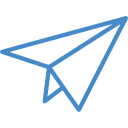
Built for real-world deployment — from drones to automation — ochin_CM4v2 delivers reliability, flexibility, and performance where it truly counts
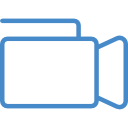
USB, GPIO, CSI, Ethernet, eMMC, microSD – everything you need, nothing you don’t.
Ready for sensors, cameras, radios, actuators and more.
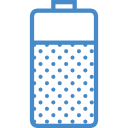
Wide voltage input, fan control, RGB LED, GPIO LEDs, button, power monitoring, and USB protection — compact features, mission-ready reliability.
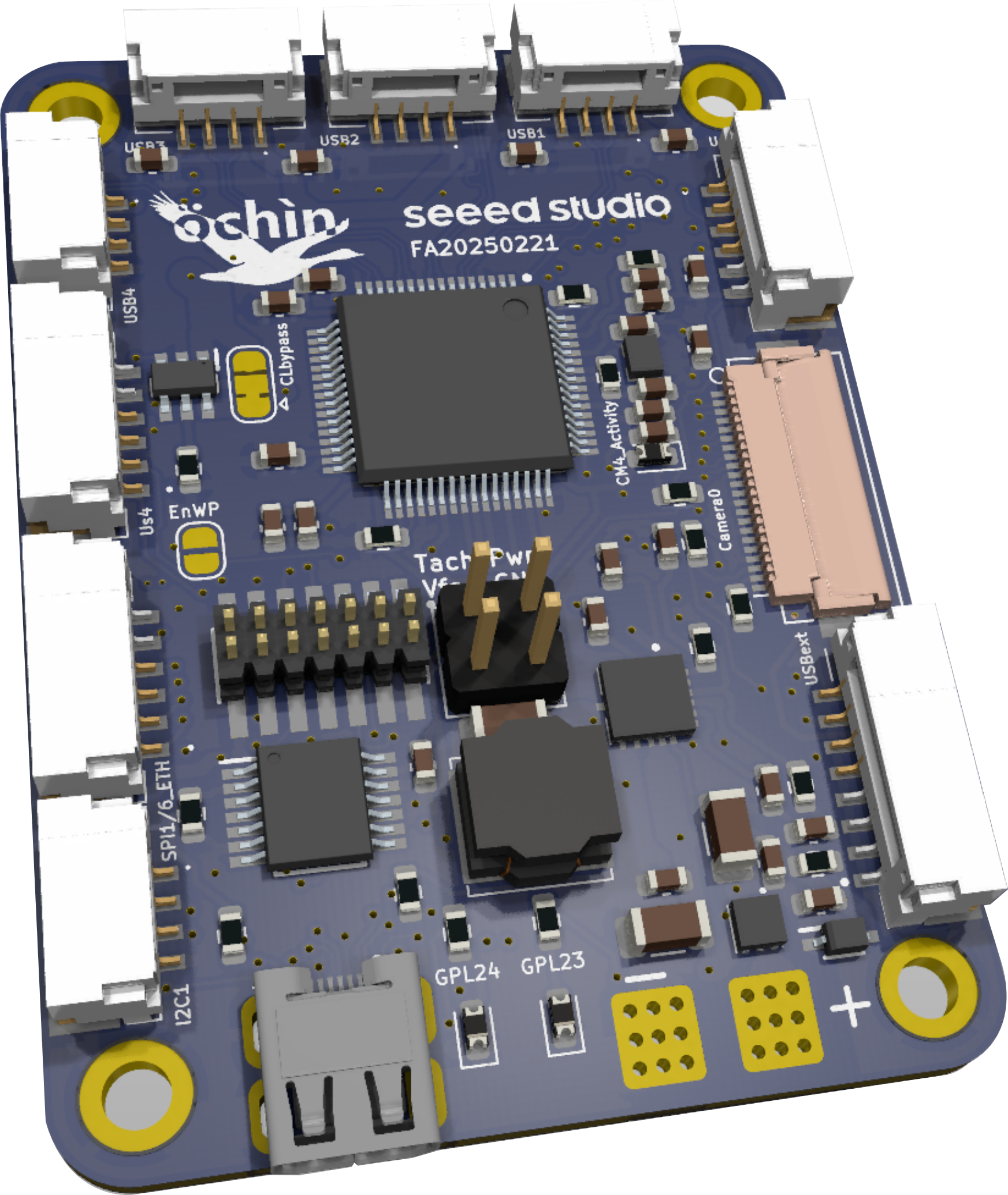
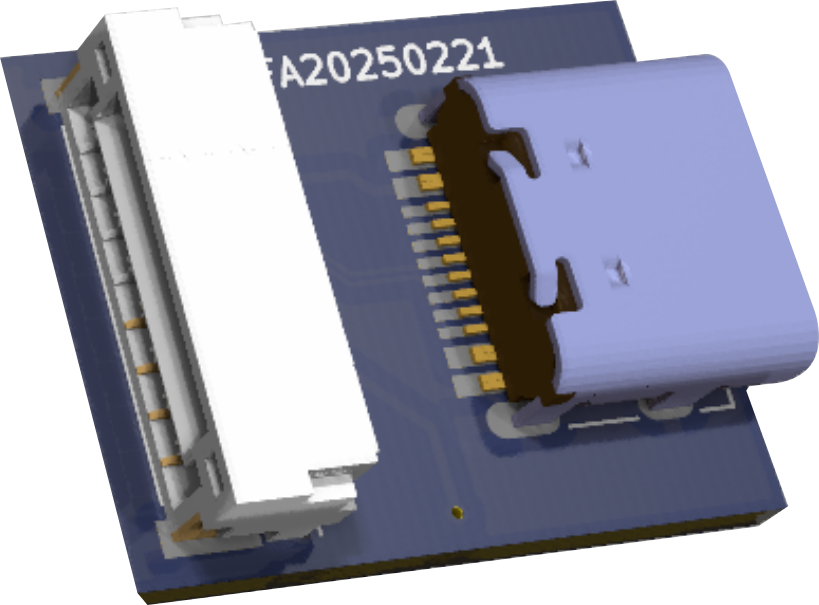
ochin_CM4v2 is shaped by real-world feedback from makers, engineers, and embedded developers worldwide.
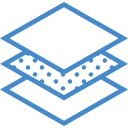

ochin_CM4v2 is battle-tested in OpenHD setups — a digital FPV system developed for the open-source community.
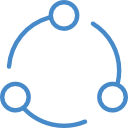
Improvements and refinements come directly from community use cases — from autonomous drones to robotics platforms.
Users contribute guides, mods, and troubleshooting tips — creating a growing knowledge base that benefits everyone.

Users contribute guides, mods, and troubleshooting tips — creating a growing knowledge base that benefits everyone.
This board is fabricated and available on Seeed Studio markeplace.
Purchasing one directly supports continued development and future updates.

👉 Buy from
All profits are reinvested in the project: development, documentation, support.
No fuss, no guessing — just follow the essentials and get started with confidence.
Connect the power wires (6V–28V input) and plug in the USB-C cable using the included USB-C adapter board (with BOOT button).
Mount your Raspberry Pi Compute Module 4 (CM4) onto the carrier board, making sure it’s properly seated and aligned.
Press and hold the BOOT button on the adapter board while connecting the battery. Use the official Raspberry Pi Imager to flash the OS onto the CM4’s eMMC.
Once flashing is complete, disconnect the USB, power the board normally — your ochin_CM4v2 is ready to run.
